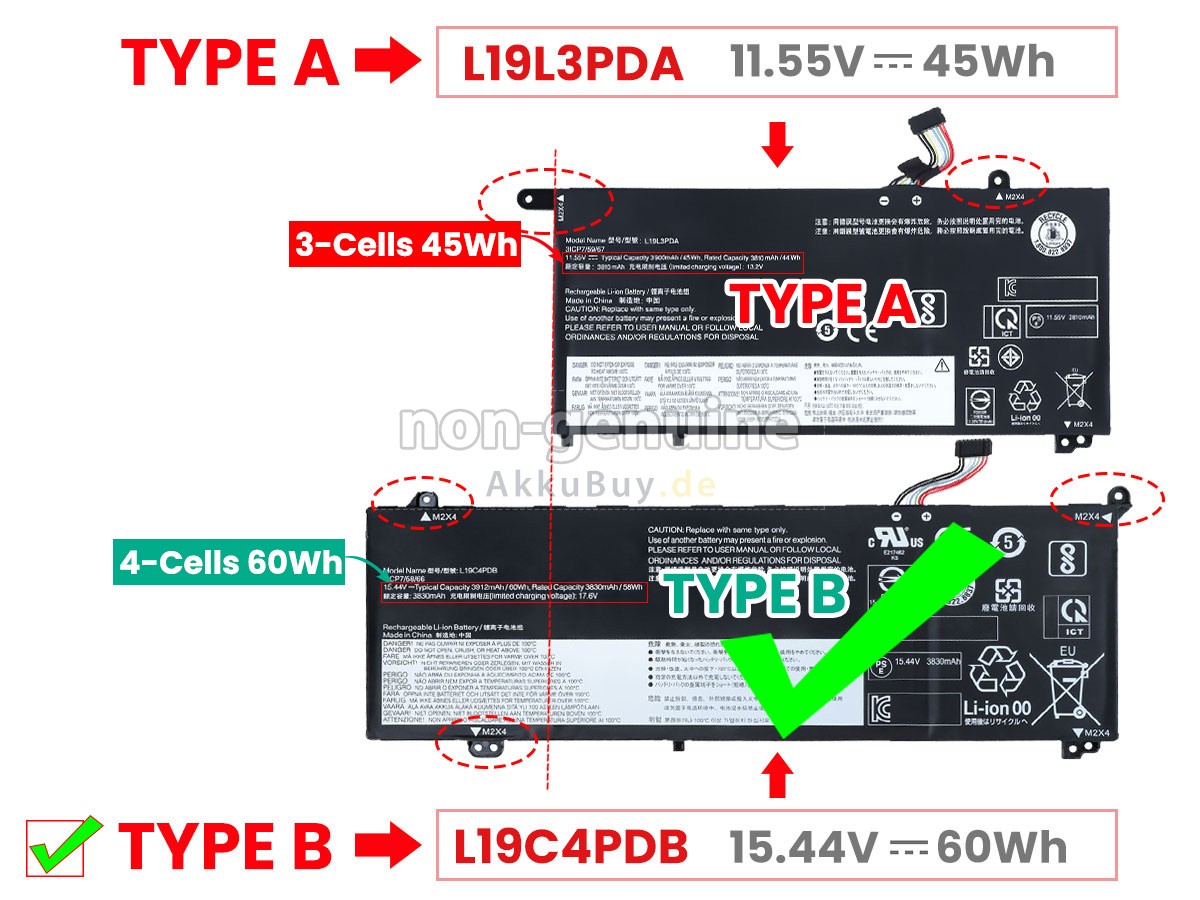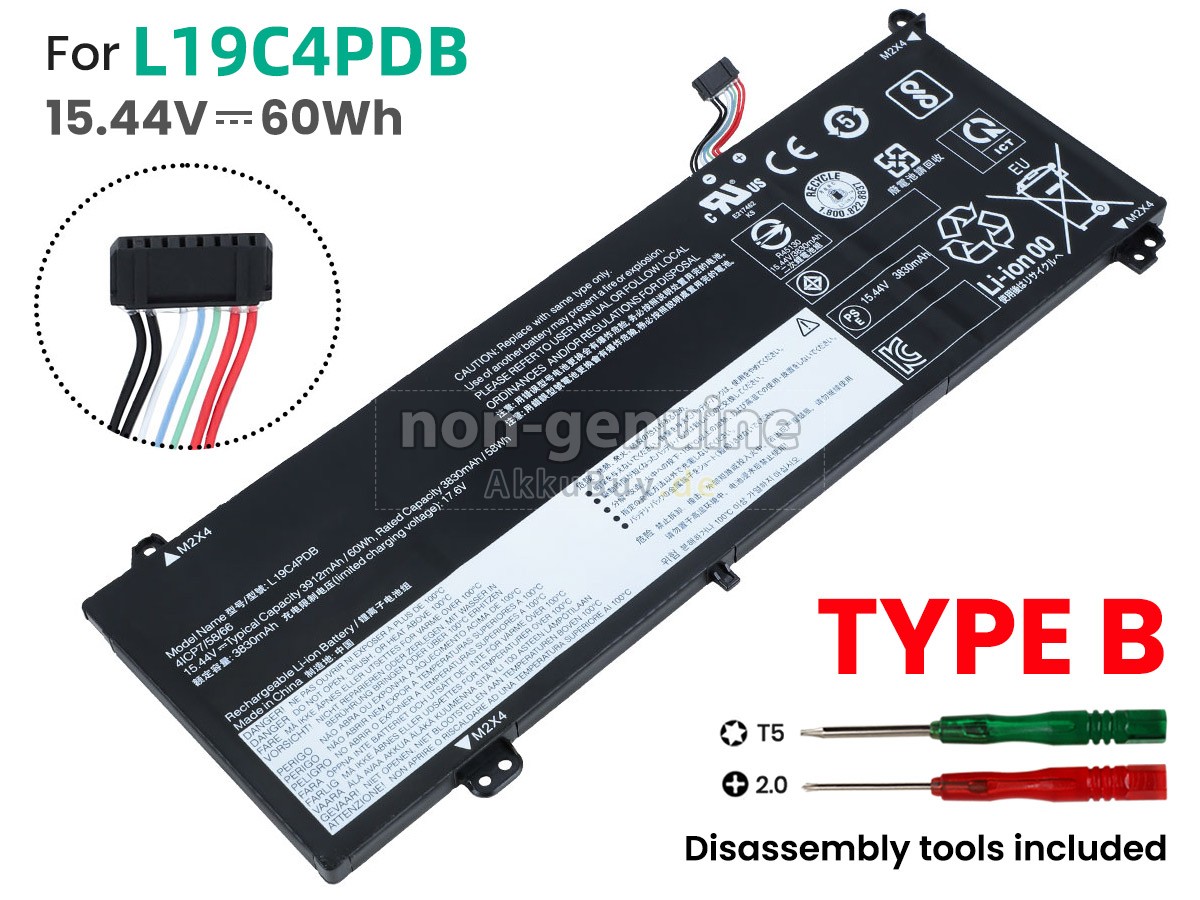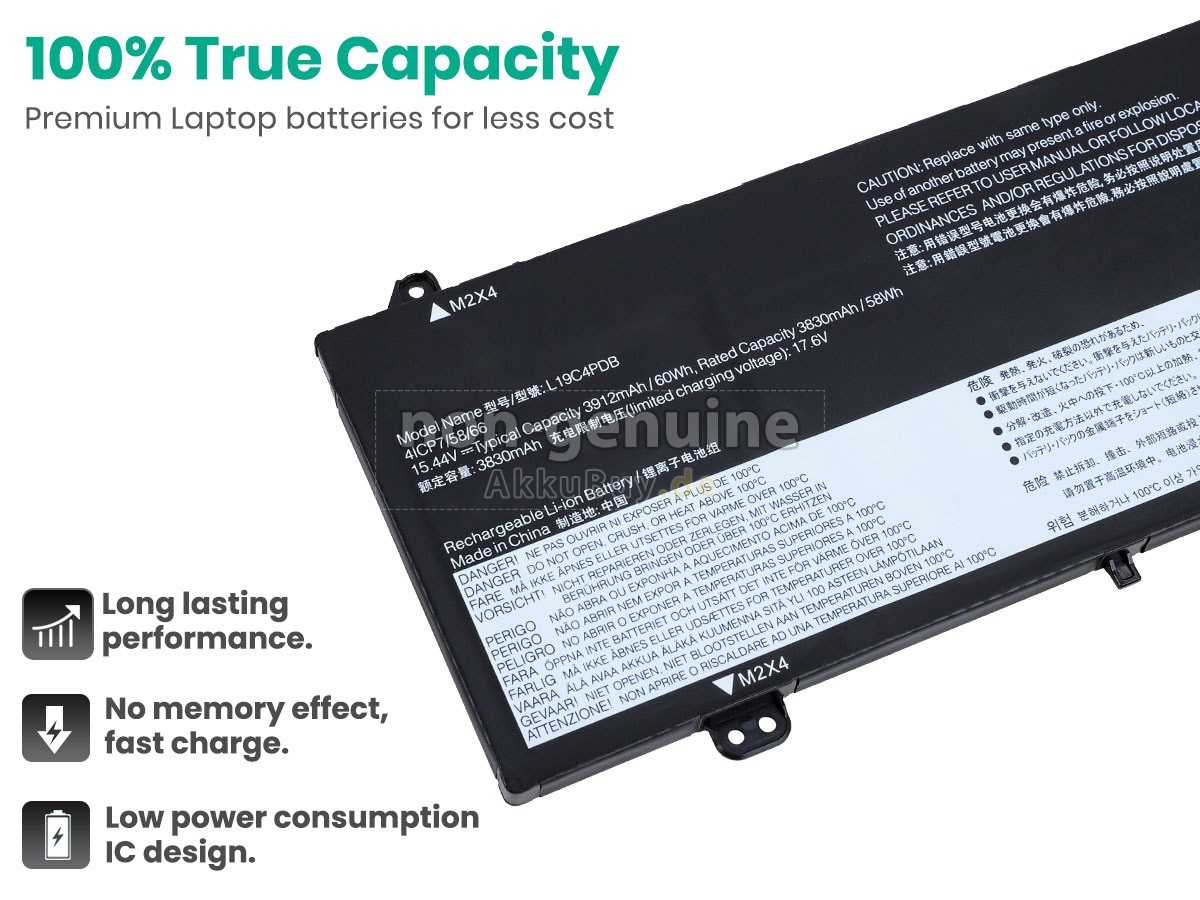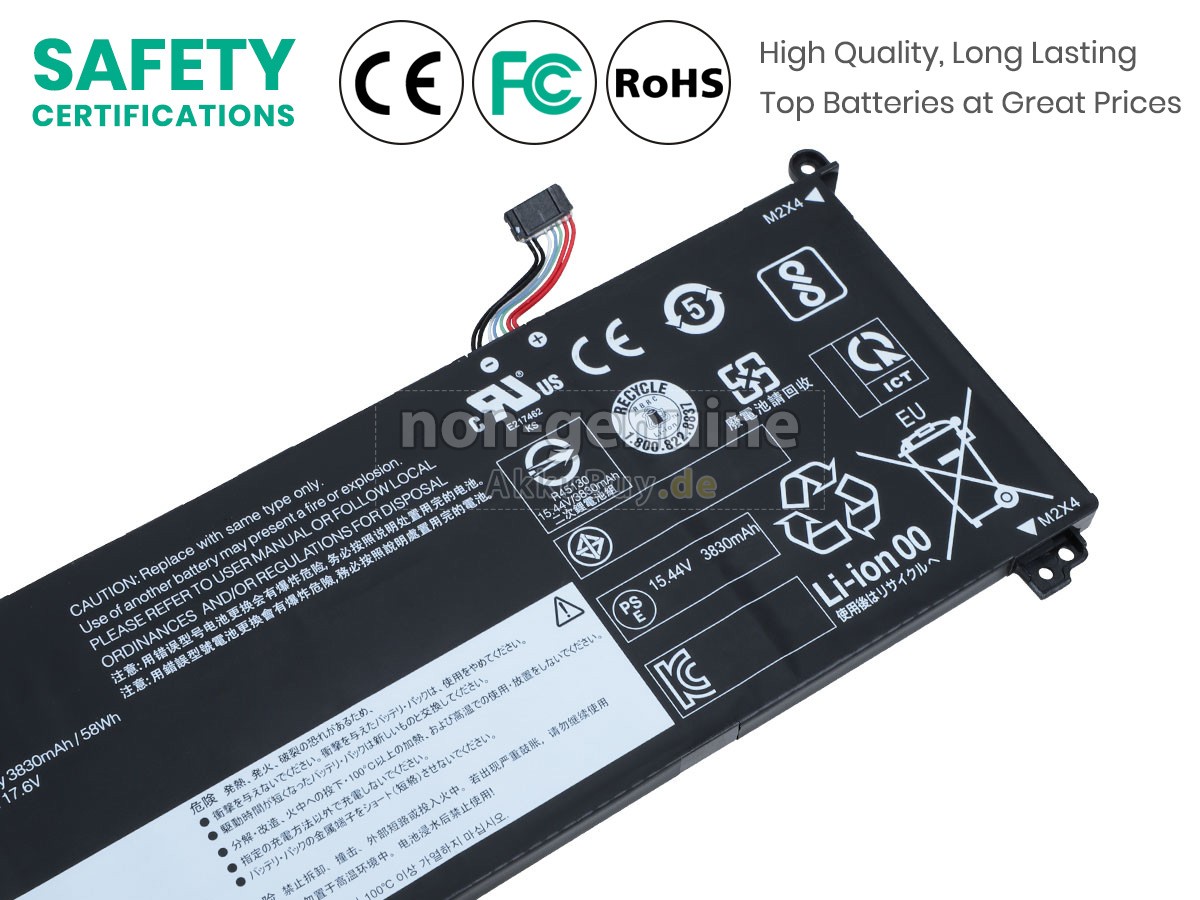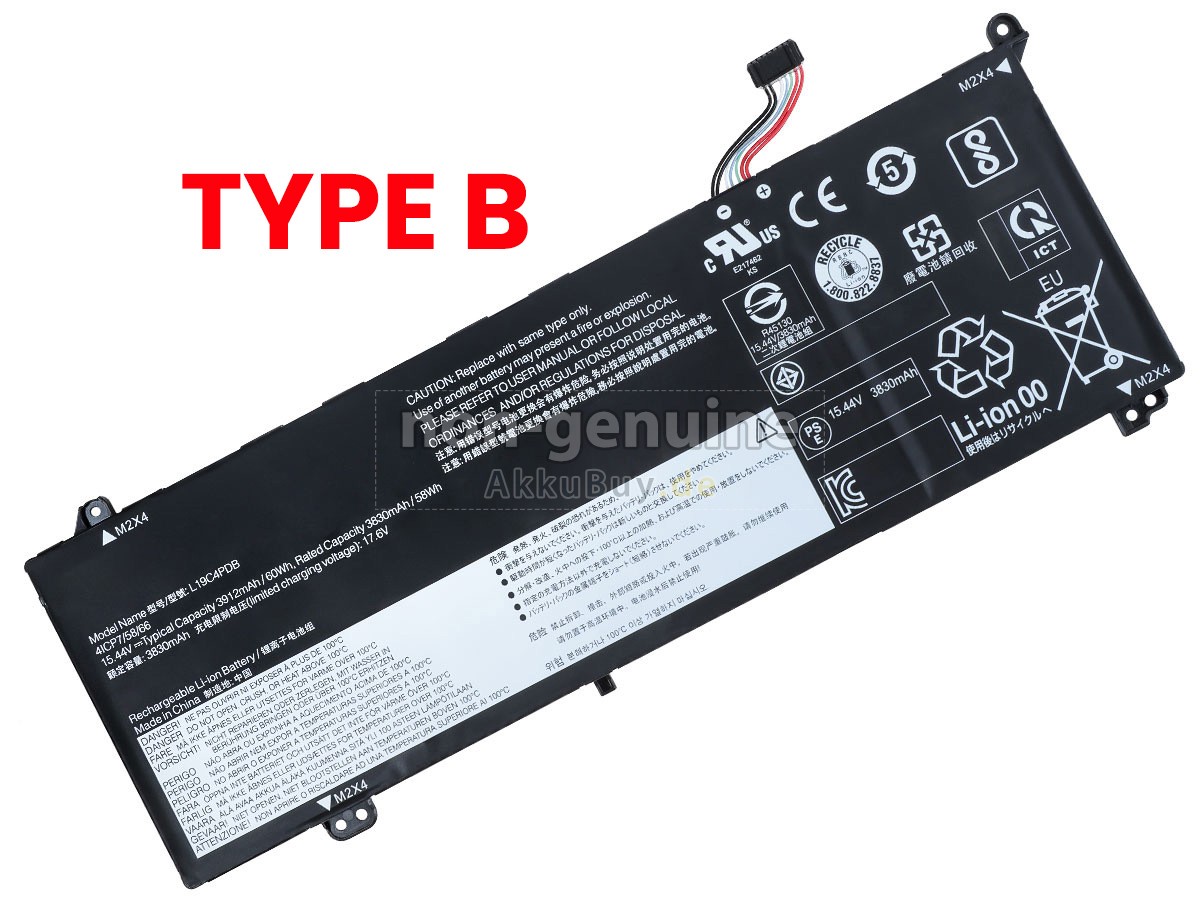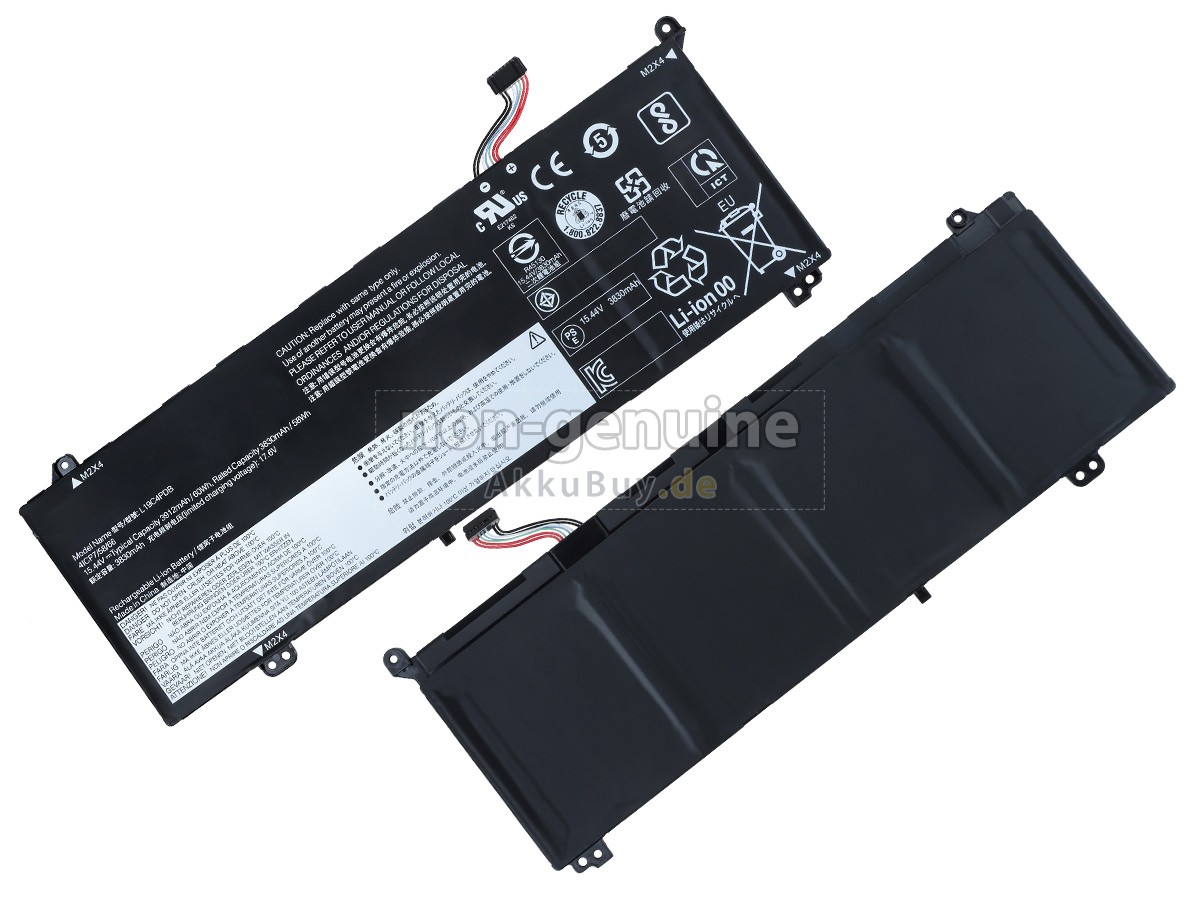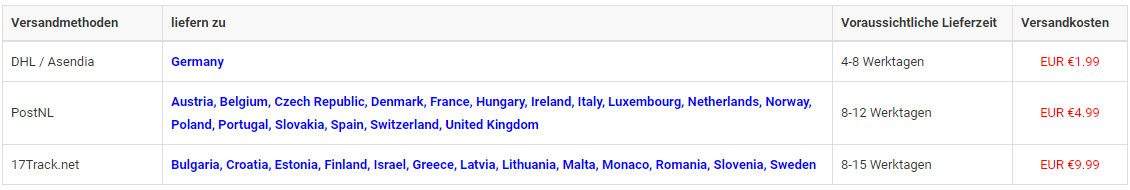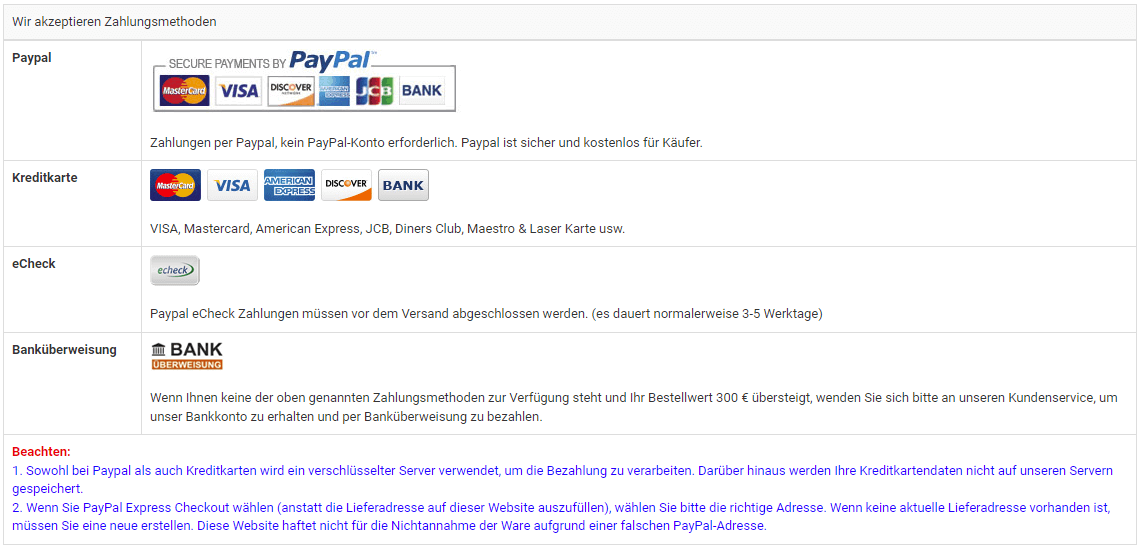Hochwertige Akku für Lenovo THINKBOOK 15 G2 ITL-20VE00NQAK (45Wh, 3 Zellen)
- SKUBDE2206
- KonditionErsatz, brandneu
- Spannung11.55V
- Kapazität45Wh
- Zahl der Zellen3 Zellen
- ZellentypLi-Polymer
- FarbeBlack
- Größe*mm (L * B * H)
- Garantie1 Jahr
- Verfügbarkeitauf Lager
Hochwertige Akku für Lenovo THINKBOOK 15 G2 ITL-20VE00NQAK (60Wh, 4 Zellen)
- SKUBDE2207
- KonditionErsatz, brandneu
- Spannung15.44V
- Kapazität60Wh
- Zahl der Zellen4 Zellen
- ZellentypLi-Polymer
- FarbeBlack
- Größe*mm (L * B * H)
- Garantie1 Jahr
- Verfügbarkeitauf Lager
Produkteigenschaften
Hervorragende Qualität, internationale Standards
AkkuBuy.de ist Ihre beste Wahl für hochwertige Lenovo Laptop Akkus! Der brandneue 45Wh Lenovo THINKBOOK 15 G2 ITL-20VE00NQAK Li-Polymer Ersatzakku wurde mit super hochwertigen Zellen von Samsung, Panasonic und LG hergestellt, um eine optimale Leistung zu gewährleisten. Das Lenovo THINKBOOK 15 G2 ITL-20VE00NQAK Akku-Gehäuse besteht aus nicht brennbarem und haltbarem Kunststoff. Um Beschädigungen während des Transports zu vermeiden, werden sie mit mehreren Schichten dicker Luftpolsterfolie umwickelt und in eine robuste Pappschachtel gepackt.
Wir betrachten Sicherheit und Qualität als unsere Pflicht. Jede Ersatzakku für Lenovo THINKBOOK 15 G2 ITL-20VE00NQAK Laptop wurde getestet, um zu beweisen, dass sie die ursprüngliche THINKBOOK 15 G2 ITL-20VE00NQAK Akku-Leistung erreichen oder übertreffen kann und 100% kompatibel mit den originalen Spezifikationen des Herstellers ist. Den internationalen Standards entsprechend haben sie eine Reihe von strengen Sicherheitszertifizierungen wie CE, UL, ROHS, ISO9001 / 9002 erhalten. Im Allgemeinen kann diese Lenovo THINKBOOK 15 G2 ITL-20VE00NQAK Akku bis zu mehr als 600 Zyklen geladen / entladen werden.
Sicher einkaufen bei uns! Wenn Sie unsere Produkte kaufen, kaufen Sie Vertrauen! Bei allen unseren Akkus für Lenovo THINKBOOK 15 G2 ITL-20VE00NQAK bieten wir Ihnen eine einjährige Garantie und eine 30 tägige Geld-zurück-Garantie, wenn Sie nicht vollständig zufrieden sind. Vor allem sind wir seit vielen Jahren als Großhändler auf Ersatzakkus spezialisiert. Durch den Aufbau einer guten Beziehung zu Herstellern und Logistikzentren können wir hochwertige Akkus für Lenovo THINKBOOK 15 G2 ITL-20VE00NQAK zum wettbewerbsfähigsten Preis anbieten. Wenn Sie irgendwelche Fragen haben, kontaktieren Sie uns bitte frei! Es ist uns eine Freude, Ihnen bei der Lösung von Problemen zu helfen.
Mehrfacher intelligenter Schutz
- Intelligenter Schutz
- Spannungsschutz
- Kurzschlussschutz
- ESD-Schutz
- Überhitzungsschutz
- Überladungsschutz
- Ladezeit-Schutz
- Klasse-A-Schutz
Produkt größere Bilder
Kompatible Lenovo Teilenummer
Kompatible Lenovo Laptopmodelle
- ThinkBook 15 G2 ITL-20VE00NQAK
- THINKBOOK 14 G2 ARE-20VF0048DU
- THINKBOOK 14 G2 ARE-20VF0077PE
- THINKBOOK 14 G4 IAP-21DH001XUE
- THINKBOOK 14 G4 IAP-21DH00AGSA
- THINKBOOK 14 G4 IAP-21DH00L3FE
- THINKBOOK 15 G2 ITL-20VE002DAU
- THINKBOOK 15 G2 ITL-20VE0047PS
- THINKBOOK 15 G2 ITL-20VE0074RA
- THINKBOOK 15 G2 ITL-20VE00BGAX
- THINKBOOK 15 G2 ITL-20VE00BXAD
- THINKBOOK 15 G2 ITL-20VE00BXAK
- THINKBOOK 15 G2 ITL-20VE00CMAD
- THINKBOOK 15 G2 ITL-20VE00CPFE
- THINKBOOK 15 G2 ITL-20VE00EAAD
- THINKBOOK 15 G2 ITL-20VE00EDPE
- THINKBOOK 15 G2 ITL-20VE00LYDT
- THINKBOOK 15 G2 ITL-20VE00NTPE
- THINKBOOK 15 G2 ITL-20VE00P1FG
- THINKBOOK 15 G2 ITL-20VE00RNAD
- THINKBOOK 15 G2 ITL-20VE00RNDT
- THINKBOOK 15 G2 ITL-20VE00RPMH
- THINKBOOK 15 G2 ITL-20VE00RSLT
- THINKBOOK 15 G2 ITL-20VE011VPS
- THINKBOOK 15 G2 ITL-20VE012EUE
- THINKBOOK 15 G3 ACL-21A40007AK
- THINKBOOK 15 G3 ACL-21A40008AK
- THINKBOOK 15 G3 ACL-21A4002CAK
- THINKBOOK 15 G3 ACL-21A40033PE
- THINKBOOK 15 G3 ACL-21A40054PK
- THINKBOOK 15 G3 ACL-21A400AGUE
- THINKBOOK 15 G3 ACL-21A400B3GM
- THINKBOOK 15 G3 ACL-21A400FRDT
- THINKBOOK 15 G4 ABA-21DL003NMZ
- THINKBOOK 15 G4 ABA-21DL0070FG
- THINKBOOK 15 G4 ABA-21DL007WJP
- THINKBOOK 15 G4 ABA-21DL008EHV
Garantie
1-jährige Garantie
Für alle unseren Ersatzakkus für Lenovo THINKBOOK 15 G2 ITL-20VE00NQAK Laptop bieten wie einjährige Garantie. Die Garantie ist gültig, erst wenn der Käufer die Akku richtig in dem Gerät installiert und die Akku richtig behandelt hat.
30-tägige Geld-zurück-Garantie
Unser Ziel ist es, die Kundenzufriedenheit in die „höchste Kundenzufriedenheit“ umzuwandeln. Das ist Grund, warum wir Ihnen eine 30 tätige Geld-Zurück-Garantie bieten, neben unserer Garantie und dem RMA-Verfahren für Defekte!
Bitte beachten Sie: Um Ihr Geld richtig zurückzuerhalten, müssen Sie uns zunächst kontaktieren und auf die Anweisungen warten, bevor Sie Ihr Produkt zurücksenden.
Rücksendungen
Wenn Sie mit einer Akku von uns Probleme haben, kontaktieren Sie uns bitte zunächst. Wir werden Ihre Anfrage verarbeiten und versuchen, eine Lösung für Ihr Problem zu finden. Wenn das Problem von unseren Mitarbeitern des technischen Supports nicht gelöst werden kann, werden wir eine RMA-Nummer (Return Material Authorization) für Sie generieren. Wenn es durch die Überprüfung bewiesen werden kann, dass die zurückgesendete Akku Defekte aufweist, werden wir Ihnen eine neue Akku ohne zusätzliche Kosten senden.
Bitte beachten Sie: Wir können die zurückgesendete Akku nicht überprüfen, wenn Sie noch keine RMA-Nummer bekommen haben.
FAQs
1 Nehmen Sie die Akku heraus, finden Sie die Teilenummer (z. B. „Lenovo THINKBOOK 15 G2 ITL-20VE00NQAK“), die Akkukapazität und die Akkuspannung der alten Akku auf dem Etikett heraus.
2 Geben Sie die Teilenummer auf unserer Website ein und vergleichen Sie sie mit der Tabelle der Produktkompatibilität. Stellen Sie sicher, dass sie die gleiche Form wie unser Produkt hat.
3 Überprüfen Sie, ob die Spannung (Nennspannung) mit der alten übereinstimmt. Für weitere Details klicken Sie bitte auf „Wie finde ich eine richtige Akku für meinen Laptop?“
4 Sie können eine Akku mit höherer Kapazität für Ihren Laptop auswählen. Bitte beachten Sie, dass der Akku mit höherer Kapazität circa 1 Zoll von der Unterseite Ihres Laptops hervorsticht.
5 Wenn Ihr Laptop-Modell nicht auf unserer Website aufgelistet wird, teilen Sie uns bitte Ihre Akku-Teilenummer mit. Wir freuen uns, Ihnen zu helfen.
A: Ja. Neue Laptopakkus werden in entladenem Zustand versandt. Es gibt Versandvorschriften, die vorgeben, dass die Akkus nur einen Ladezustand von 30% halten können. Normalerweise empfehlen wir, dass Sie die Akku nach der Installation zunächst aufladen. Darüber hinaus ist es nicht notwendig, dass Sie Ihre neue Akku für Lenovo THINKBOOK 15 G2 ITL-20VE00NQAK beim erstmaligen Gebrauch länger als 12 Stunden aufladen müssen, weil der Lithium-Ionen-Akku keinen Memory-Effekt aufweist.
1 Lassen Sie Ihre Lenovo THINKBOOK 15 G2 ITL-20VE00NQAK Akku nicht leer werden. Sie können es aufladen, wenn die verbleibende Leistung knapp 10-20% beträgt.
2 Bewahren Sie Ihren Laptop und die Akku an einem kühlen, trockenen Ort auf (Eine Akku kann bei hohen Temperaturen zerstört werden).
3 Ändern Sie Ihre integrierten Energiesparoptionen und stellen Sie die Helligkeit Ihres Laptop-Bildschirms so weit wie möglich in einem akzeptablen Bereich ein.
4 Deaktivieren Sie unnötige Programme, die Energie Ihres Laptops verbrauchen.
5 Wenn Ihr Akku für längere Zeit nicht benutzt wird, laden Sie ihn bitte einmal monatlich auf, halten Sie die verbleibende Kapazität bei etwa 50% und bewahren Sie ihn dann in einer trockenen und kühlen Umgebung auf.
Meistverkaufte Akkus